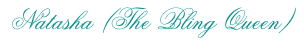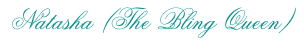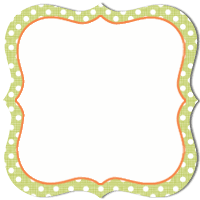It's the First of September so that means I can reveal the rest of my layouts and projects I made using the
Paper Niche monthly kit. These kits are loaded with products. I made 3 12x12 layouts, a card, and a gift box. I wished I would of taken a picture of all the stuff I still have left over! After looking at what all the other
Paper Niche girls designed it's inspired me and now I want to go back and use up some more of my goodies.
You can head on over to the
Paper Niche Blog and see some shots of the kit!
I love trying to think outside of the box with my scrapbooking elements and changing them. So as I show you my layouts and projects I'm going to point out what I changed or altered so hopefully you will get some ideas on how to do your own altering when you sit down to create something. Also when your shopping you don't necessarily have to look for say white letters. If you like the font but there black then you can do what I did with the Tim Holtz letters on my layout below. You'll find that if you start shopping and looking at how you can alter things the possibilities are endless. Not to mention you get more for your money.
Here's my first layout . . . . as you can tell with my layouts I'm still reminiscing on Summer. We had a great Summer in Mississippi. My niece and nephew came and stayed with us most of the whole Summer. We went boating, fishing, jet skiing, and four wheeling. My hope in creating these layouts is so my children can look back and remember their Summer's and how much fun they had doing all these things with their cousins.
First layout, "Fly In"
I did a lot of machine stitching on this layout. I can't sew but I have learned how to sew on paper and I'm loving it. I have my machine set up and ready to go so it makes it really easy for me to add that to my pages. I stitched around the whole page, all the little flags, the half circle on the title and around the large photo mat.
On the title, I took the Tim Holtz alpha parts plastic letters that were in our kit and spray painted them a creme color. Then colored over them with stickles to give it some "Bling"!
The Flower was made just by punching a scalloped flower out of cardstock. Cutting out one of the little designes on the simple stories paper found in the kit. Adding the leaves found in the kit then topping it all off with a button and a rhinestone.
Next layout, "Sun Kissed"
I took the 7gypsies tissue paper that came in the kit and I stained it with the Tim Holtz fired brick distress stain. This is the first time I have used tissue paper, and I have to say I loved it! I also stained the making memories tickets that came in the kit with the Tim Holtz distress stains.
Something else I love to do when I can is put a hidden gem so to speak on my layouts. For instance this tag came in our kit from Pink Paislee and it had the No. 5 stamped on it already. Well the number five was very significant for me this summer because everywhere I went I had five kids. My three and my niece and nephew. You should of seen some looks I got. Some people would just come out and ask me if they were all mine. I loved it! But looking at this layout no one else but me ( and now all my blog readers) that this tag was very significant to me during this time.
Layout three, Pieces of my heart

Took a doily that I bought in a pack at the grocery store, stained it with the Tim Holtz stains and placed it behind my photo and flowers. I used stickles on the flowers that came in the kit, just to get it some "bling". I made some of my own flowers too and added stickles on those as well.
Last but not least, I made this Thank You card and matching box
I took the Basic Grey paper that came in our kit and I stained it with the Tim Holtz Spun Sugar distress stain to give it a pinkish tint.
I cut the pattern at the bottom out of some of the Basic Grey paper and wrapped it around my box . I made a ribbon out of some of the Basic Grey paper and added the leaves that came in our kit. Now the leaves were a little larger then what I needed so I simply cut them down with my pinking shears. The cute little butterflies were on a floral stem in our kit. I just needed the butterflies so I cut them off.
Here's where I found the pattern for this box. It was super easy to make. you only need a 81/2 by 11 card sheet. At the bottom of the tutorial there's a video which makes it a little bit easier to follow. Enjoy!